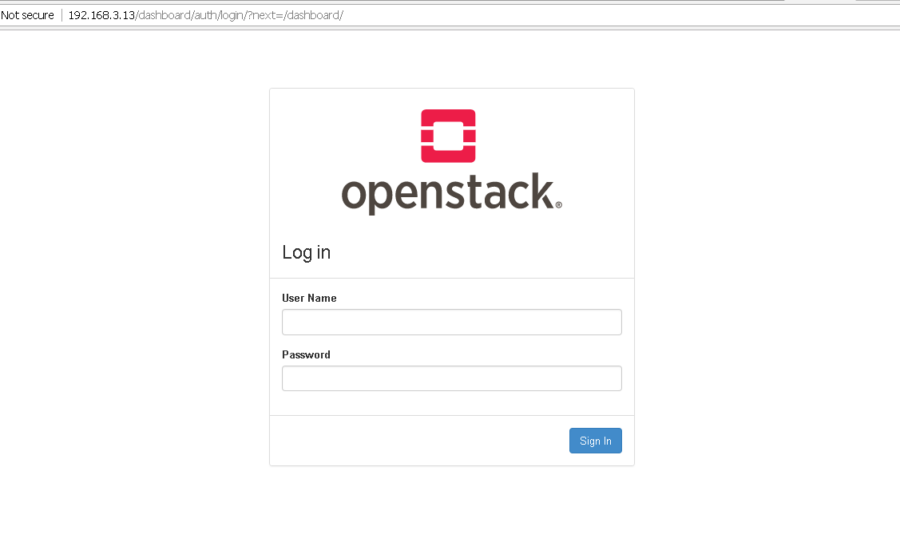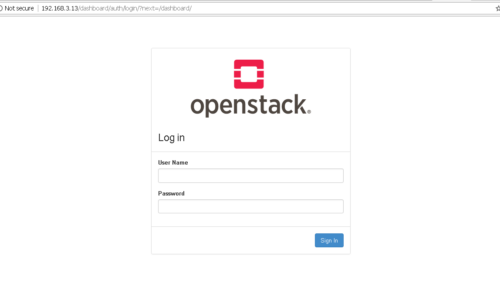Hi…
PackStack (https://wiki.openstack.org/wiki/Packstack) adalah salah satu cara yang bisa digunakan untuk install OpenStack. Tujuan dari PackStack ini untuk menyiapkan “test/lab environment” menggunakan distribusi “rpm-based” (turunan RedHat).
Oke, mari kita mulai. Kali ini kita menggunakan CentOS 7 dengan “Minimal Installation”, yang diinstall di virtual box. Setelah install, jangan lupa update package dan reboot server
# yum update -y
# reboot
Langkah selanjutnya adalah, menambahkan repo yang mengandung OpenStack dan package-package tambahannya
[root@localhost centos]# yum install -y epel-release
Loaded plugins: fastestmirror
Loading mirror speeds from cached hostfile
* base: repo.apiknet.co.id
* extras: repo.apiknet.co.id
* updates: repo.apiknet.co.id
Resolving Dependencies
–> Running transaction check
—> Package epel-release.noarch 0:7-9 will be installed
–> Finished Dependency Resolution
Dependencies Resolved
================================================================================
Package Arch Version Repository Size
================================================================================
Installing:
epel-release noarch 7-9 extras 14 k
Transaction Summary
================================================================================
Install 1 Package
Total download size: 14 k
Installed size: 24 k
Downloading packages:
epel-release-7-9.noarch.rpm | 14 kB 00:00
Running transaction check
Running transaction test
Transaction test succeeded
Running transaction
Installing : epel-release-7-9.noarch 1/1
Verifying : epel-release-7-9.noarch 1/1
Installed:
epel-release.noarch 0:7-9
Complete!
[root@localhost centos]# yum install -y https://www.rdoproject.org/repos/rdo-release.rpm
Loaded plugins: fastestmirror
rdo-release.rpm | 5.6 kB 00:00
Examining /var/tmp/yum-root-81M0jG/rdo-release.rpm: rdo-release-pike-1.noarch
Marking /var/tmp/yum-root-81M0jG/rdo-release.rpm to be installed
Resolving Dependencies
–> Running transaction check
—> Package rdo-release.noarch 0:pike-1 will be installed
–> Finished Dependency Resolution
Dependencies Resolved
================================================================================
Package Arch Version Repository Size
================================================================================
Installing:
rdo-release noarch pike-1 /rdo-release 3.1 k
Transaction Summary
================================================================================
Install 1 Package
Total size: 3.1 k
Installed size: 3.1 k
Downloading packages:
Running transaction check
Running transaction test
Transaction test succeeded
Running transaction
Installing : rdo-release-pike-1.noarch 1/1
Verifying : rdo-release-pike-1.noarch 1/1
Installed:
rdo-release.noarch 0:pike-1
Complete!
Kemudian, nonaktifkan dan disable “Network Manager” service, karena openstack belum support
[root@localhost centos]# systemctl stop NetworkManager.service
[root@localhost centos]# systemctl disable NetworkManager.service
Removed symlink /etc/systemd/system/multi-user.target.wants/NetworkManager.service.
Removed symlink /etc/systemd/system/dbus-org.freedesktop.NetworkManager.service.
Removed symlink /etc/systemd/system/dbus-org.freedesktop.nm-dispatcher.service.
Lalu, aktifkan “network” service
# systemctl start network.service
# systemctl enable network.service
Selanjutnya, pastikan menggunakan IP static di interface ethernet,
[root@localhost ~]# vi /etc/sysconfig/network-scripts/ifcfg-enp0s3
TYPE=Ethernet
PROXY_METHOD=none
BROWSER_ONLY=no
BOOTPROTO=static
DEFROUTE=yes
IPV4_FAILURE_FATAL=no
IPV6INIT=no
NAME=enp0s3
UUID=edf3c184-3fd5-4b1b-a381-276db590c929
DEVICE=enp0s3
ONBOOT=yes
IPADDR=”192.168.3.13″
NETMASK=”255.255.255.0″
GATEWAY=”192.168.3.1″
DNS1=”8.8.8.8″
NM_CONTROLLED=no
Kemudian, disable firewalld daemon apabila menggunakannya, karena openstack tidak support
[root@localhost centos]# systemctl stop firewalld
[root@localhost centos]# systemctl disable firewalld
Removed symlink /etc/systemd/system/multi-user.target.wants/firewalld.service.
Removed symlink /etc/systemd/system/dbus-org.fedoraproject.FirewallD1.service.
Selanjutnya, install PackStack tool
[root@localhost centos]# yum install -y centos-release-openstack-pike
[root@localhost centos]# yum update -y
[root@localhost centos]# yum install -y openstack-packstack
Setelah itu, bisa langsung menggunakan command packstack –allinone untuk install openstack-packstack, akan tetapi disarankan untuk mengganti beberapa parameter yang ada dengan mengenerate answer file untuk packstack
[root@localhost centos]# packstack –gen-answer-file ~/answer-file.txt
Packstack changed given value to required value /root/.ssh/id_rsa.pub
Selanjutnya, anda dapat mengedit file answer-file.txt tersebut
[root@localhost centos]# vi ~/answer-file.txt
Ada beberapa parameter yang bisa dirubah, setidaknya beberapa parameter ini yang diubah
CONFIG_DEFAULT_PASSWORD=
CONFIG_KEYSTONE_ADMIN_PW=
CONFIG_KEYSTONE_DEMO_PW=
Nah, langkah terakhir, install packstack
[root@localhost centos]# packstack –answer-file ~/answer-file.txt
Dan hasilnya